Revit® | Update hsbDesign for Autodesk Revit®
Running the updater is essential to work with the latest version of our software.
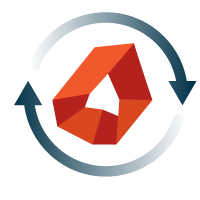

Use the updater button to run the updater for updating or repairing your hsbDesign for Autodesk Revit to the latest version.
Update or Reinstall

- Update: This will update to the latest version, If the hsbUpdater detects newer versions the update process will begin automatically.
- Reinstall: This will reinstall hsbDesign 23 to the latest version if required.
- Install specific version: You can revert to a previous version of hsbDesign 23
BLOCK_WARNING_START
All Revit applications must be closed when you run the updater. If not the updater cannot run.
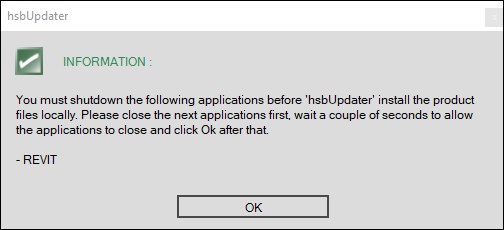
BLOCK__END
Install specific version
You will see this pop-up dialog box as seen below.
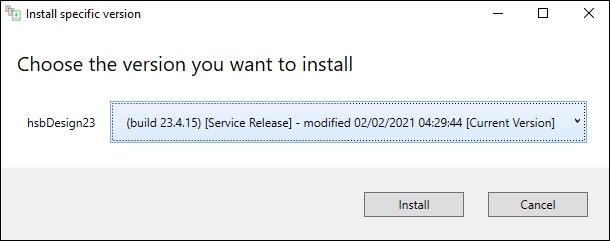
In this dialog box you will then be able to chose from previous version of hsbDesign 23. Just simple chose the version you wish to revert back to and click Install
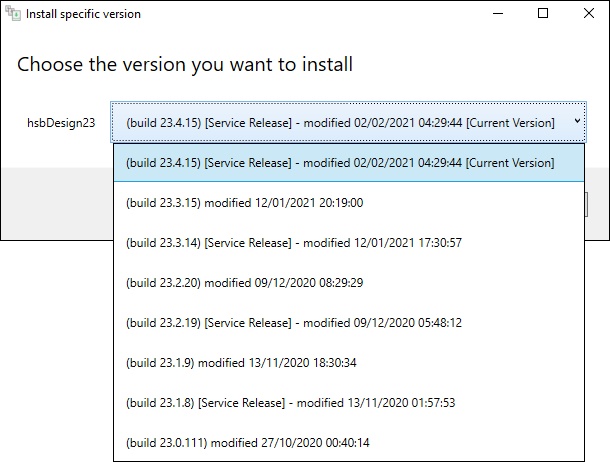
BLOCK_INFO_START
Please note that when you update hsbDesign 23, Revit® may require you to close and restart hsbDesign 23.
BLOCK__END

