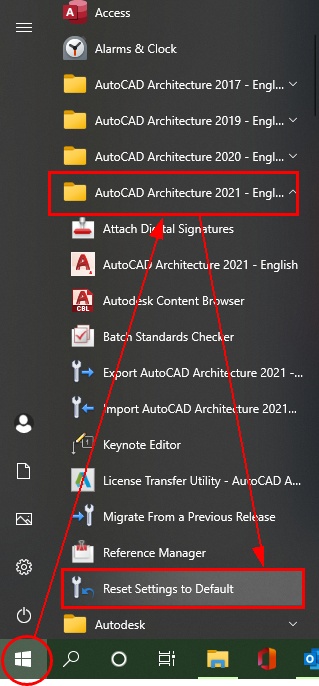Ribbon and toolbars disappear
Issue
The ribbon and toolbar on your program interface have disappeared, and you want to restore them.
Cause
If you load your ribbons from the C:\Program Files location (because the company has restriction) it could happen that you need to reload the ribbons every time you restart hsbcad.
Solution Toolbars
To get the hsbToolbars back, type -Toolbar in your command line.
Then enter the name of the hsb Toolbar you want to see or select ALL and then SHOW.
Example of a hsbcad Toolbar: hsbSettings - hsbPlanes - hsbTimber - hsbEdit - hsbUtils - hsbInOutput - ect.

Solution Ribbon
There are many ways to customize your program interface, and it isn't always easy to figure out why something changed.
The best solution is to put the ribbon files in your hsbcompany folder on your C: drive. You can put them in a new folder called Ribbon.
BLOCK_INFO_START
Where can you find the original hsbcad ribbon files?
The ribbon files are located in your program files in the hsbcad folder. Depending on your region the ribbon files are in different folders. Though they are all in C:\ProgramFiles\hsbcad\hsbDesign..\Content\(region folder).
BLOCK__END
Copy the ribbon files (files that have the .cuix extension) to your new Ribbon folder in your hsbcompany on your C: drive.
The next step is to load your ribbons in Autocad. To do this you need to enter the following command in Autocad: CUILOAD
In the dialog that shows you will first need to unload the current not working ribbons. These are all of the ribbons starting with HSB... in the list. Than you can browse to your ribbons in the new Ribbon folder in your C:/hsbcompany folder and Load them in.
BLOCK_ALERT_START
Remember to check if the settings in your profile are saved. Enter the command: _WSSETTINGS and make sure the "Automatically save workspace changes" is checked.
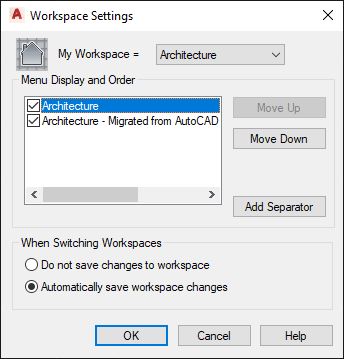
BLOCK__END
Other solutions could be
- Turn off the Clean Screen feature. The Clean Screen feature maximizes the drawing area by hiding the ribbon, toolbars, and palettes. Press Ctrl+0 (zero) to toggle the Clean Screen setting. (If the command line says "Cleanscreenon," at this point, press Ctrl+0 again to turn it off.)
- Turn on the Ribbon setting. At the command line, enter ribbon to restore the ribbon.
- Change Workspaces. Switch to a different workspace, or switch to another workspace and back to the current one. (Sometimes your workspace can get rearranged or turned off.)
- Or Reset Settings to Default