How to create an extrusion profile, free profile, hollow tube (Video)
BLOCK_CHECK_START
Before you start making an extrusion profile, first make sure you Enable the Extrusion profiles in the hsbcad Settings.
Otherwise your Extrusion profile will be shown as a Rectangle and not as an extrusion profile.
BLOCK__END
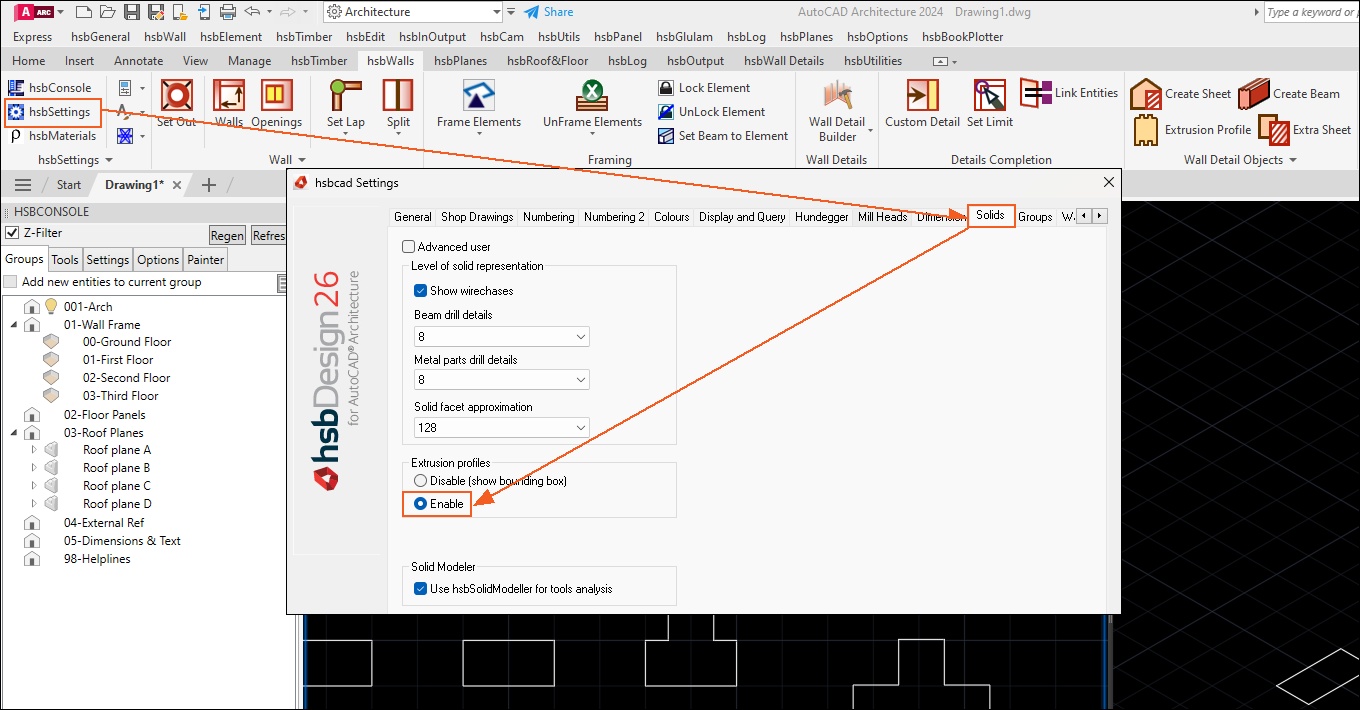
How to make a Free profile in a hsbTimber or Panel
This video will show you how to make a Free profile in a hsbTimber or Panel
How to make Extrusion Profile with a hole
This video is about making an Extrusion profile with hole, a hollow tube
More interesting documents
Extrusion profile is not showing the actual shape
How to create an extrusion profile (Video)
How to create an extrusion profile, free profile, hollow tube (Video)
How to make a Free profile in a hsbTimber or Panel (Video)
Missing extrusion profiles in the WallDetail Builder
extrusion,Extrusion profile,extrusion profile with a hole,Free Profile,How to create an Extrusion Profile,How to make an Extrusion Profile

