How to update your tsl's in a drawing
This document will show you how to update your tsl's in a drawing.
BLOCK_ALERT_START
Note: TSL updates can be minor or major.
Minor update: current version 1.03, new version 1.06.
Major update: current version 1.03, new version 2.00.
Updating a TSL to the latest version could effect you current catalog's. When the update is major a "big" change has been made to the TSL. We suggest to only update TSL's with BIG changes in new drawings or your template.
BLOCK__END
BLOCK_INFO_START
Did you know? Before updating to the latest version of the tsl, you can always export the current version of the tsl. In this way you can always load the previous version if something goes wrong during the update.
BLOCK__END

Update your TSL
- Select the hsbcad Icon in the bottom right corner of you screen.
- Select the TSL search settings option, this will open the TSL Search dialog box. You have the option to Automatically search for newer TSL each time you open an existing drawing.
- Select the Search Now button and a bubble message will appear when it has found newer tsl's.

Where are your TSL Catalogs saved
Your TSL Catalog is saved in your hsbCompany folder - C:\hsbCompany\TSL\Catalog
The Catalog is saved in a *.XML file
BLOCK_WARNING_START
Be aware in some companies they save the hsbCompany folder on a server.
BLOCK__END


TSL Types
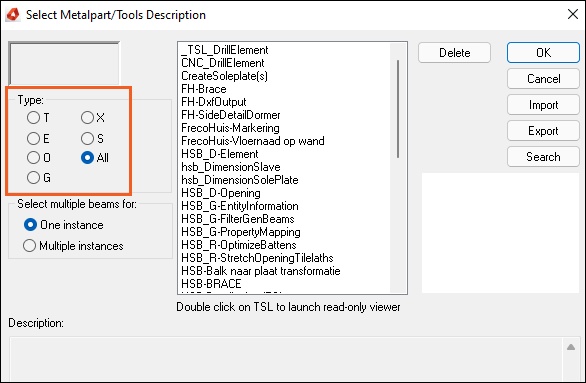
This is for information only.
The types are not usually something that the User will have to worry about, the important thing is for the user to ensure that the 'All' option is selected.
This will allow you to see all tsl`s currently in your drawing.
T Type: Require the selection of 2 GenBeam. You get precalculated connection points.
(T for a T-Connection)
E-Type: Requires at least one GenBeam. Usually used for single beam end connection.
O-Type: Requires only a point.
G Types: Require the selection of 2 GenBeam. You get precalculated connection points.
(G for end connection usually cut 45°)
X Types: Require the selection of 2 GenBeam. You get precalculated connection points.
(X-for overlapping connections)
S Type: I´m not sure, an internal type.
All: is needed because otherwise you don´t see all tsl's available in your drawing.
Usually most of the Tsls are of type O.
Many wood connections are of type T some are type G.
Type X is e.g. used for marking.

