hsbShare | Upload a model from AutoCAD® Architecture
This article is about uploading a model from AutoCAD® Architecture to hsbshare.
How to upload a model from AutoCAD®
Step 1. Use the command: hsb_share to open the hsbshare console.
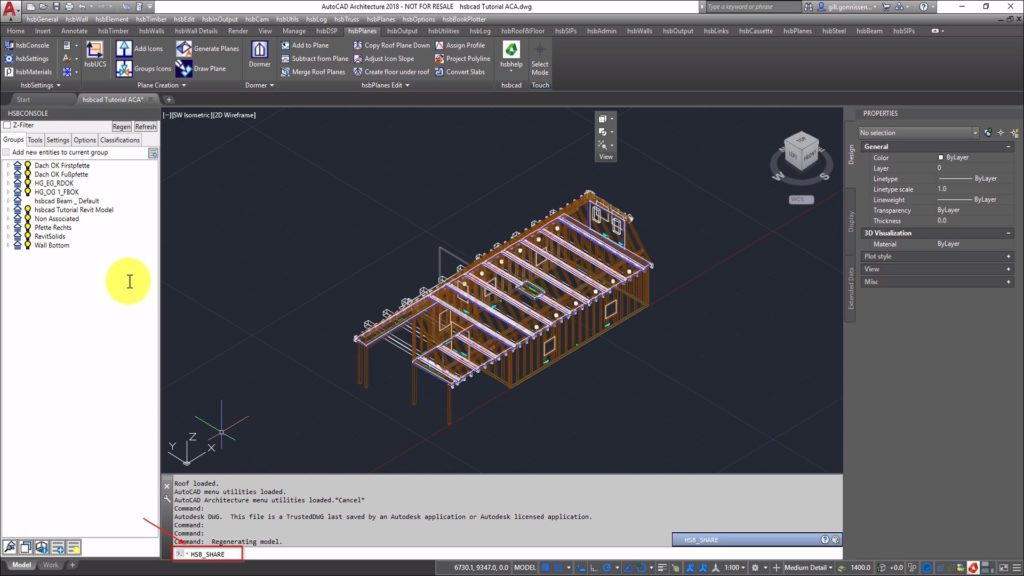
Step 2. Log in with the credentials of your hsbshare account.
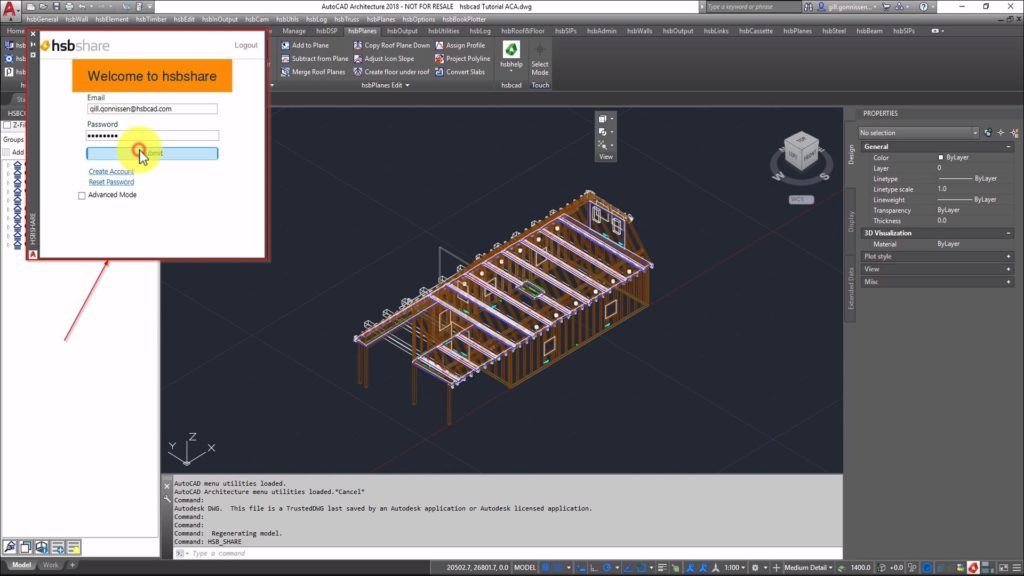
Step 3. Select what you want to export.
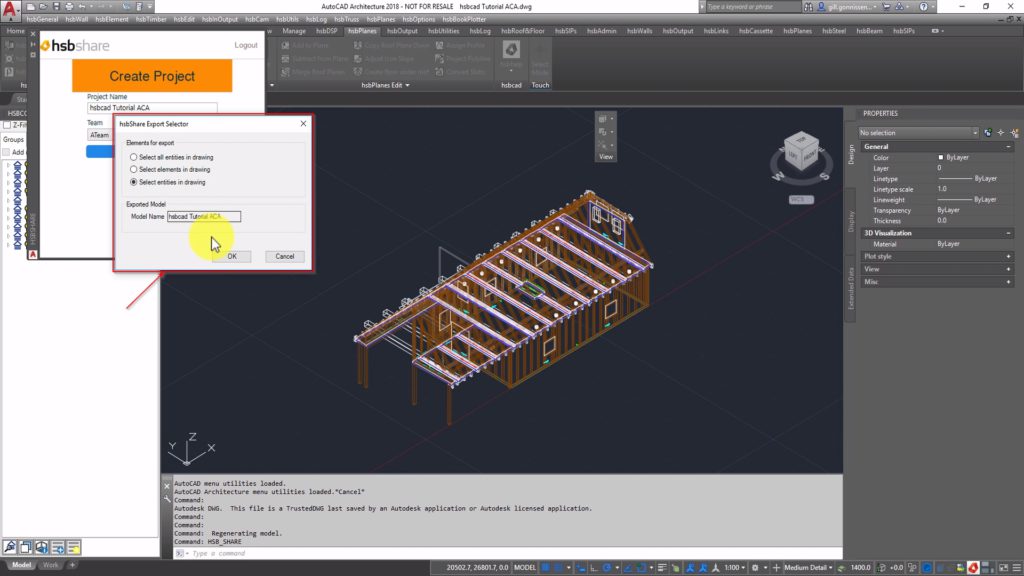
Step 4. Cross-select the model you want to export.
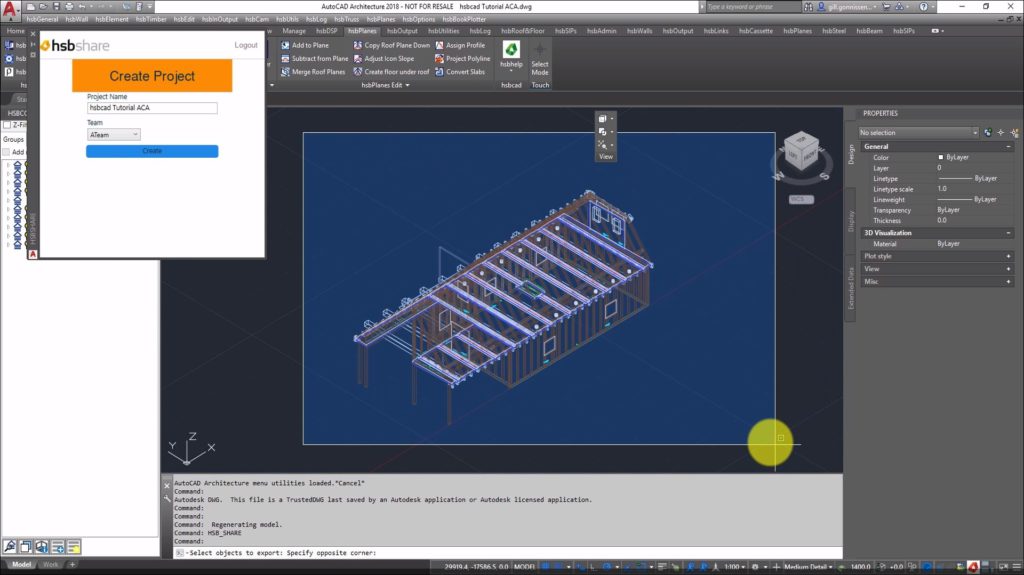
Step 5. Select what team the project belongs to and change the name of the project. After that, press create to create the project.
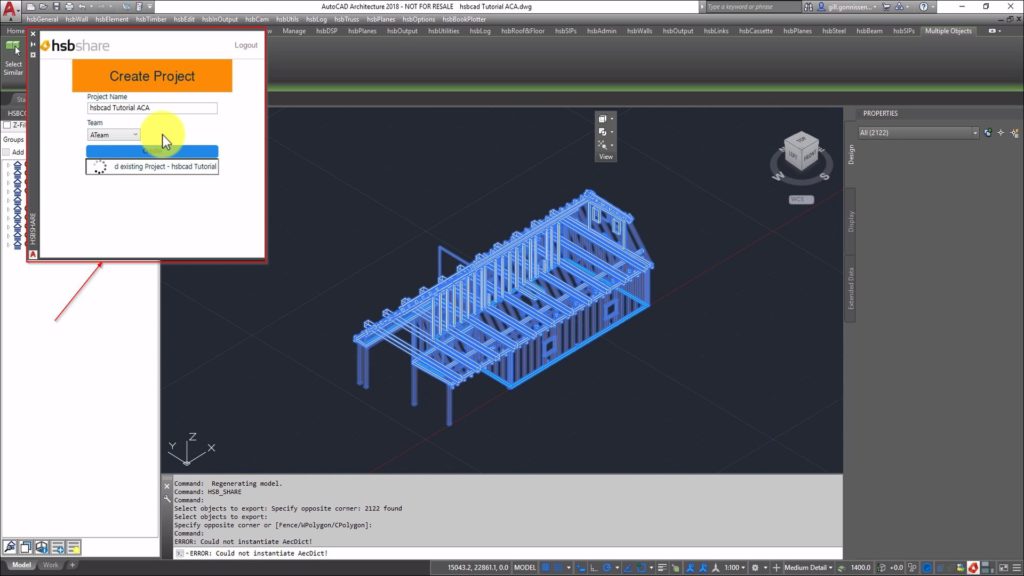
Step 6. After creating the project, the hsbshare console will give a message that the project is uploaded. After this, you can view the project in hsbshare.

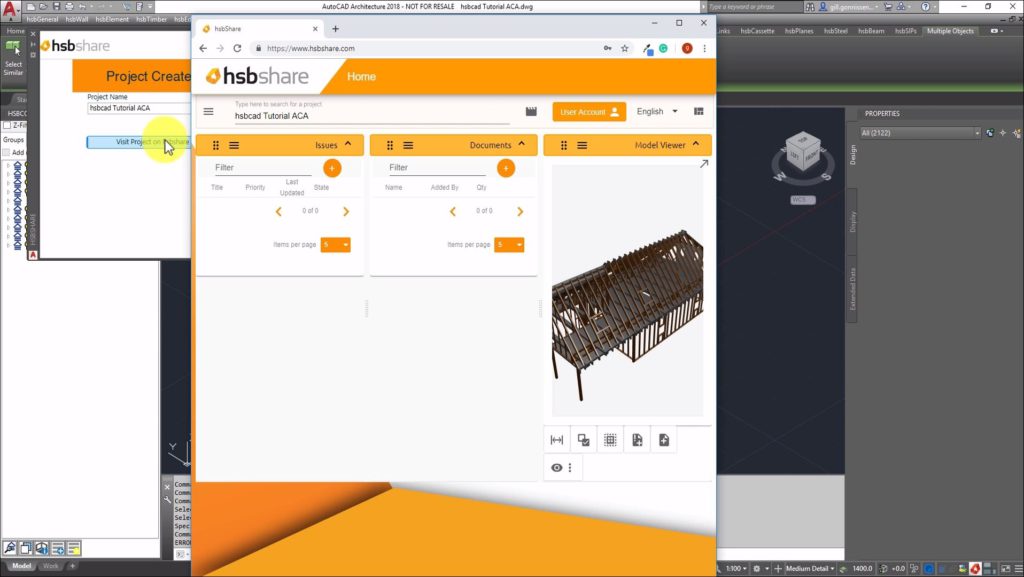
Export,how to upload a model,how to upload a project,hsbshare,Projects,upload,upload project

