TSL | TSL types
This document will explain what different tsl types there are.
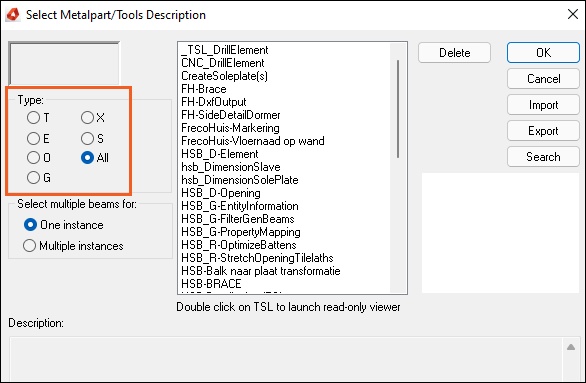
The types are not usually something that the User will have to worry about, the important thing is for the user to ensure that the ‘All‘ option is selected.
This will allow you to see all tsl`s currently in your drawing.
T Type: Require the selection of 2 GenBeam. You get precalculated connection points.
(T for a T-Connection)
E-Type: Requires at least one GenBeam. Usually used for single beam end connection.
O-Type: Requires only a point.
G Types: Require the selection of 2 GenBeam. You get precalculated connection points.
(G for end connection usually cut 45°)
X Types: Require the selection of 2 GenBeam. You get precalculated connection points.
(X-for overlapping connections)
S Type: I´m not sure, an internal type.
All: is needed because otherwise you don´t see all tsl’s available in your drawing.
Usually most of the Tsls are of type O.
Many wood connections are of type T some are type G.
Type X is e.g. used for marking.

